Python Namespace and Scope
What is an Identifier in Python?
An identifier is a name given to objects and is used to access the object to which it refers.
Remember that everything in Python is an object!.
For example:
a = 2
print(id(a)) # 9789024
a = a + 1
print(id(a)) # 9789056
print(id(3)) # 9789056
b = 2
print(id(b)) # 9789024
print(id(2)) # 9789024
You can get different values for the id but, in any case, the variables pointing to object 2 will have the same id() because they point to the same object!
In the picture is shown the memory diagram of the variables involved in the previous example:
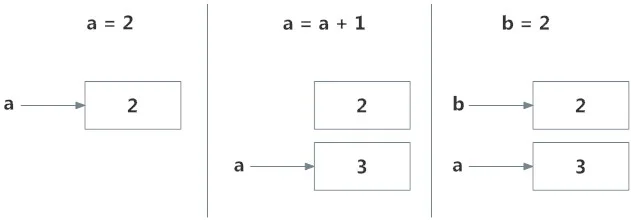
Explanation:
- Initially an object
2is created with the nameaassociated with it; - When
a = a+1is executed, a new object3is created andais associated with this object. Nowid(a)andid(3)have the same values. - When
b = 2is created, the new namebis associated with the previous object2.
An identifier can refer to any type of object.
a = 123
a = 'A String'
a = [1,2,3]
The same applies to functions, since functions are also objects.
def sayHello():
print("Hello")
a = sayHello
a()
What is a Namespace in Python?
A namespace is a collection of names.
It is a system that provides a unique name for each object (such as variables and methods). A namespace is saved in the form of a Python dictionary.
Different namespaces may coexist at any given time, but they are completely isolated.
Types of namespaces
In a Python, there are three types of namespaces:
- Built-In namespace: it is created when we start the Python interpreter and exists as long as the interpreter runs.
- Global namespace: each module creates its own global namespace
- Local namespace: it is created when a function is called, which has all the names defined in it

Python Variable Scope
A scope is the portion of a program from where a namespace can be accessed directly without any prefix.
You may not be able to access every namespace from every part of the program.
At any given moment, there are at least three nested scopes:
- Scope of the current function that has local names.
- Scope of the module that has global names.
- Outermost scope that has built-in names.
For example:
# var1 is in the global namespace
var1 = 1
def a_function():
# var2 is in the local namespace
var2 = 2
def an_inner_function():
# var3 is in the nested local namespace
var3 = 3
When a reference is made inside a function, the name is searched in the local namespace, then in the global namespace and finally in the built-in namespace.
If there is a function inside another function, a new scope is nested inside the local scope.
Examples
Scope Example
Thanks to isolation between namespaces, there may be multiple objects with the same name present in different namespaces.
Consider the following example:
a = 10
def outer_function():
b = 20
def inner_func():
c = 30
The following observations can be made:
- The variable
ais in the global namespace. - The variable
bis in the local namespace ofouter_function(). - The variable
cis in the nested local namespace ofinner_function(). - When you are in
inner_function(),cis local to you,bis nonlocal andais global. You can read and assign new values tocand you can only readaandbfrominner_function() - Trying to assign a value to variable
binvolves the creation of a new variablebthat is different that nonlocalbvariable. The same thing happens when you try to assign a value to variablea
Global Example
If a is declared as a global variable, all references and assignments are made to the global variable a.
Consider this example:
def outer_function():
a = 2
def inner_function():
a = 3
print('inner a =', a)
inner_function()
print('outer a =', a)
a = 1
outer_function()
print('global a =', a)
Output
inner a = 3
outer a = 2
global a = 1
def outer_function():
global a
a = 2
def inner_function():
global a
a = 3
print('inner a =', a)
inner_function()
print('outer a =', a)
a = 1
outer_function()
print('global a =', a)
Output
inner a = 3
outer a = 3
global a = 3
Note that in the second example, all references and assignments are to the global a, thanks to the use of the global keyword.