CSS Text Shadow
CSS Text Shadow
With CSS you can add shadow to text.
It accepts the comma-separated list of shadows that applied to the text. It's default property is none. It applies one or more than one text-shadow effect on the element's text content.
text-shadow: h-shadow v-shadow blur-radius color| none | initial | inherit;
where:
- h-shadow: It is the required value. It specifies the position of the horizontal shadow and allows negative values.
- v-shadow: It is also the required value that specifies the position of the vertical shadow. It does not allow negative values.
- blur-radius: It is the blur-radius, which is an optional value. Its default value is 0.
- color: It is the color of the shadow and also an optional value.
- none: It is the default value, which means no shadow.
- initial: It is used to set the property to its default value.
- inherit: It simply inherits the property from its parent element.
Examples
Simple shadow
h1 {
text-shadow: 2px 2px;
}
Simple colored shadow
h1 {
text-shadow: 2px 2px red;
}
Text with blur effect shadow
h1 {
text-shadow: 2px 2px 5px red;
}
![]()
White Text with black shadow
h1 {
color: white;
text-shadow: 2px 2px 4px #000000;
}
![]()
Text with neon glow shadow
h1 {
text-shadow: 2px 2px red;
}
Multiple shadows
To add more than one shadow to the text, you can add a comma-separated list of shadows.
Text with red and blue neon glow shadow
h1 {
text-shadow: 0 0 3px #FF0000, 0 0 5px #0000FF;
}
![]()
White Text with black, blue and darkblue shadow
h1 {
color: white;
text-shadow: 1px 1px 2px black, 0 0 25px blue, 0 0 5px darkblue;
}
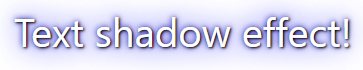
Text with plain border
h1 {
color: coral;
text-shadow: -1px 0 black, 0 1px black, 1px 0 black, 0 -1px black;
}