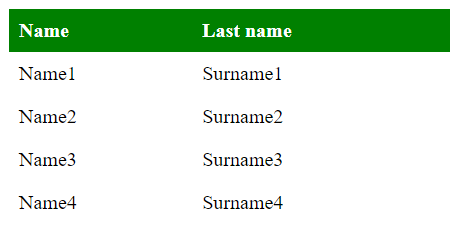CSS Tables
We can apply style on HTML tables for better look and feel. There are some CSS properties that are widely used in designing table using CSS:
borderborder-collapsepaddingwidthheighttext-aligncolorbackground-color
CSS Table Border
We can set border for the table, th and td tags using the CSS border property.
table, th, td {
border: 1px solid black;
}
Output:
By the help of border-collapse property, we can collapse all borders in one border only.
CSS Table Border Collapse
Example:
table, th, td {
border: 2px solid black;
border-collapse: collapse;
}
Output:
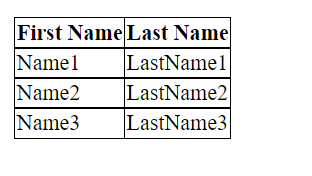
CSS Table Padding
We can specify padding for table header and table data using the CSS padding property.
Example:
table, th, td {
border: 1px solid black;
border-collapse: collapse;
}
th, td {
padding: 10px;
}
Output:
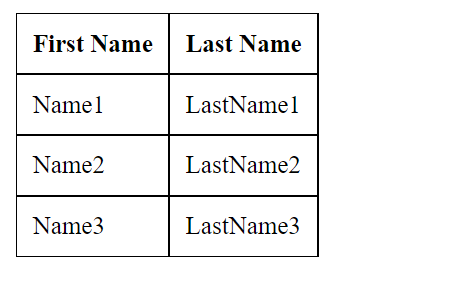
CSS Table Width and Height
The width of a table is defined by the width property, while the height of a table is defined by the height property.
Example:
table {
width: 100%;
}
th {
height: 70px;
}
Output:
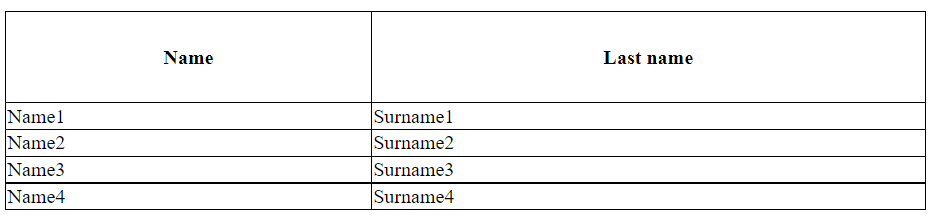
CSS Table Text Alignment
CSS Table Horizontal Alignment
The text-align property sets the horizontal alignment (like left, right, or center) of the content in <th> or <td>.
By default, the content of <th> elements are center-aligned and the content of <td> elements are left-aligned.
To center-align the content of <td> elements as well, use text-align: center:
Example:
td {
text-align: center;
}
Output:
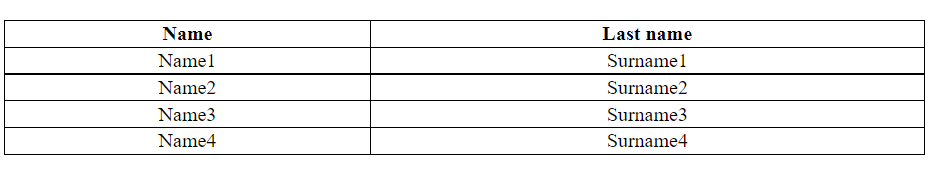
CSS Table Vertical Alignment
The vertical-align property sets the vertical alignment (like top, bottom, or middle) of the content in <th> or <td>.
By default, the vertical alignment of the content in a table is middle (for both <th> and <td> elements).
The following example sets the vertical text alignment to bottom for <td> elements:
td {
height: 50px;
vertical-align: bottom;
}
Output:
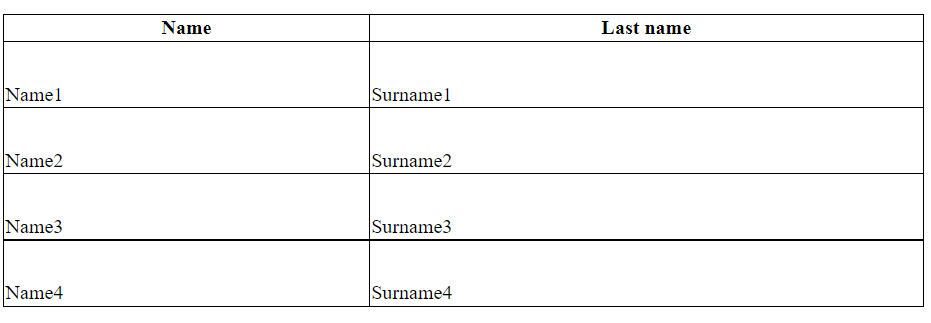
CSS Table Color and Background Color
you can specify the font color and the background color of <th> and <td> elements using color and background-color properties.
Example:
th {
background-color: green;
color: white;
}
Output: