CSS Text Color
Text Color
The color property is used to set the color of the text. The color is specified by:
- a color name, for example "red"
- a HEX value, for example"#ff0000"
- an RGB value, for example "rgb(255,0,0)"
The default text color for a page is defined in the body selector
body {
color: blue;
}
h1 {
color: green;
}
Full example:
<!DOCTYPE html>
<html>
<head>
<style>
body {
color: blue;
}
h1 {
color: green;
}
</style>
</head>
<body>
<h1>This is heading 1</h1>
<p>This is an ordinary paragraph. Notice that this text is blue. The default text color for a page is defined in the body selector.</p>
<p>Another paragraph.</p>
</body>
</html>
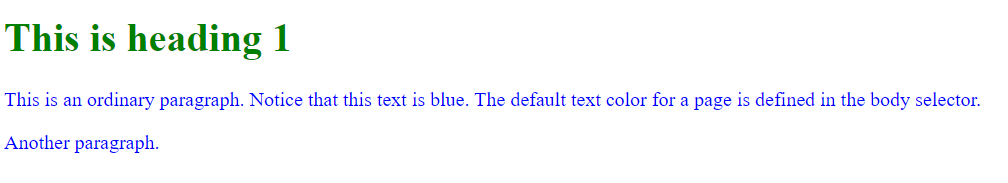
note
For W3C compliant CSS: If you define the color property, you must also define the background-color.
Example: Text Color and Background Color
In this example, we define both the background-color property and the color property:
body {
background-color: lightgrey;
color: blue;
}
h1 {
background-color: black;
color: white;
}
div {
background-color: blue;
color: white;
}